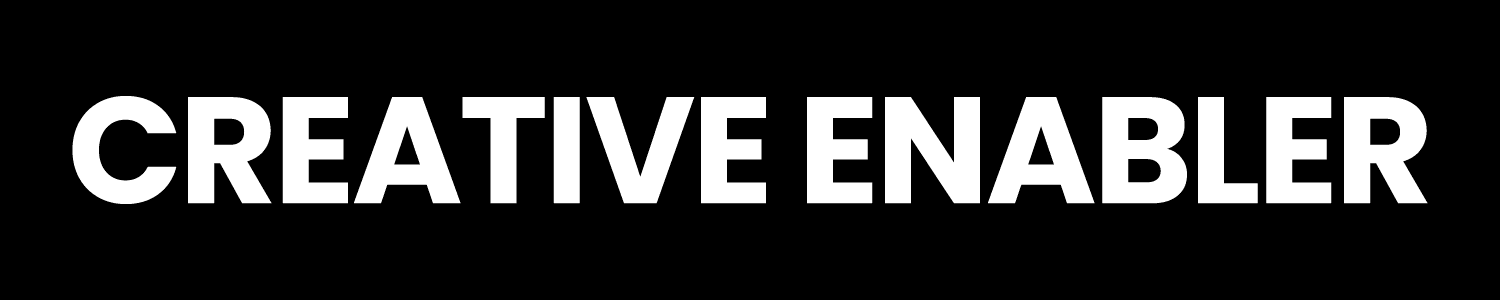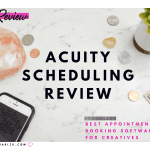What causes my Facebook Group to lose members suddenly?
If you’re here, you have probably experienced a noticeable drop in your Facebook group members. There are a few reasons why this could happen, but one very new and very important Facebook update that is likely the reason.
Facebook Groups are gaining significant traction as a more intimate way to connect with customers, prospective clients, and fellow creative entrepreneurs.
As Facebook Business Page growth became increasingly more dependent on boosted posts and ad campaigns to reach audience newsfeeds, Facebook Groups emerged as a winning strategy to connect audience with a brand on Facebook while building community around a small business.
But as you already have experienced firsthand, setting up a Facebook Group does not guarantee rising to the top of your audience’s Facebook newsfeed, and your Facebook Group beholden to the usual algorithm shake-ups and updates to the Meta platform.
One of the largest updates to how Facebook Group groups work came in 2019 when Meta revised how Facebook Group members are added by administrators to their Facebook Group.
How do I add new members to my Facebook Group?
Prior to this 2019 update to Facebook Groups, you could add new members easily from your personal Facebook friend list.
Many Facebook Group admins would get their first batch of members from finding people within their friend network to add, be it their Mom, sister-in-law, or people they once worked with.
The thought process for Facebook Group management in 2019: “I need members for my group! I’m sure they wouldn’t mind if I add them….they’ll probably be cool with it…If they don’t like it, they can just leave the group.”
Since this major update to Facebook Groups, you can no longer add your Facebook friends to your Facebook group and have them automatically count as a member. You will now need to send an invitation, and upon their acceptance, they will become a member.
What happens to the Facebook groups members that I just lost since this Facebook update?
Members that were added to your Facebook group but never engaged with the group will appear in an Invited Facebook Group Members section.
They will not count towards your membership numbers until they Accept your invitation to join.
This is the main reason why you may have seen an abrupt drop in your number of members.
Creative Enabler “lost” around 200 members when this update to Meta took place that were in the group but not really participating.
How do I re-invite the Facebook group members that I lost?
Desktop Instructions:
- Access your Facebook Group and navigate to “Members” link – www.facebook.com/groups/YOUR GROUP ID NUMBER HERE/invited/
- Select “Invited” on the right-hand side of the screen in the second box
- Upon clicking link below prospective member name to “Send Reminder”, select “Send Reminder” a second time in pop-up box
Mobile Instructions:
- Access your Facebook Group and navigate to “Admin Tools and Insights”
- Select “Members” underneath “Tools” Section
- Navigate to “Invited” at top of menu and then select three little dots menu
- A pop-up at bottom of screen will appear, and you may select “Send Reminder”
- Confirm “Send Reminder” in pop-up menu
Why would I lose Facebook Group members?
There are a number of reasons why you may see dips in your Facebook membership numbers, but here are the most common reasons your Facebook group lost members:
- Your Facebook Group is not what members thought it would be when they first joined. Or maybe the group evolved over time and took a different direction.
- Your Facebook Group is boring. Perhaps you started your group with steady, reoccurring content and your own participation has dwindled since. Facebook Groups require time, attention, and work to be most effective for its members. If you can’t keep up the pace of regular engagement in your group, consider making your active members moderators, or outsource the work to someone who can post in your brand voice on your behalf.
- Your Facebook Group is now a wall of spam. If your Facebook Group is now comprised of people shamelessly promoting themselves and actual content is at an all-time low, you run the risk of losing members who want to be in a group, not an infomercial. You can reign this in by setting your member post privileges to “Admin Approval Required”, asking pertinent questions of your members, and scheduling valuable content to go up regularly. There are also a range of new automatic Facebook group moderation tools since this article was update in 2023.