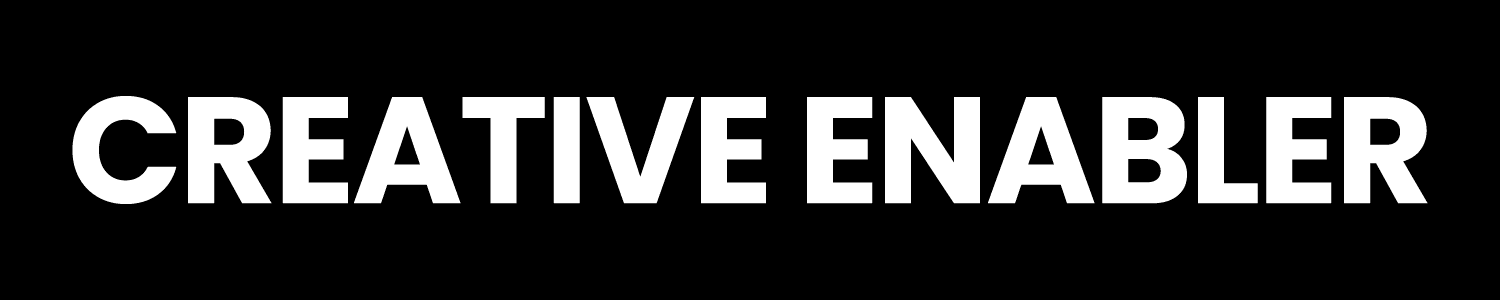A running list of tried-and-true tools, apps, and resources for creative entrepreneurs last updated June 2020.
This blog post contains referral links. I don’t recommend stuff that my clients and I haven’t loved on our creative biz adventure. I will receive a modest credit to my account should you love these tools and apps as much as I do!
Build Your App Cocktail
We’ve all been there. Your business is growing, your needs are evolving, and your tools and apps can’t keep up with what you’re trying to create. Or you know you could have a better system in place, but don’t know where to start.
I test on average 28 – 80 tools and apps a month across two cell phones, one tablet, and a laptop to find the best and latest tools for creativepreneurs that won’t break the bank and will set you apart in a sea of Instagram accounts.
Many of the below suggestions I use frequently in my own business and creative applications; Some are fan favorites of members of my group, Creativepreneur Happy Hour.
Some require a little bit of techie ability, but most tools and apps are straightforward and can be used by most folks at any point of their marketing path.
When possible, I will include pricing but be sure to double-check on the developer’s website for the most current information.
And if you have a tools, app, or resource that you would like included in this list, use that little convo button on the right hand of the screen to discuss! I am seeking to review more tools and apps this year.
How to get started in building your custom app cocktail:
- Take An Inventory of Tools You Are Currently Using: You’d be surprised how many apps/tools you may be paying for and not using, or an overlap in functionality. I wrote a post about how to check and double-check your current tool/app inventory that you can check out.
- Make Some Room: Delete tools/apps you are no longer using on your phone, and take a look at what browser extensions you’re actually using on your laptop and deactivate extensions you no longer need.
- Archive and Organize Your Cloud: Clean up your phone and computer storage by deleting items no longer needed, or pushing it up to your cloud to tag and organize for future reference. Check out this article I wrote on getting all Marie Kondo on your digital workspace and get inspired.
Ready to get started? Discover new tools and apps for your creative biz:
Best Social Media Management Tools For Creatives
Buffer: https://buffer.com
![]() How long I’ve been using it: September 2017 as a paid user
How long I’ve been using it: September 2017 as a paid user
![]() How often I use it: Daily; This is my main app for of queuing up client content and content for 5 of my Creative Enabler channels
How often I use it: Daily; This is my main app for of queuing up client content and content for 5 of my Creative Enabler channels
![]() Selling points: Easy interface to drag-and-drop content to new scheduled time slots, easy to add content via mobile, little to no downtime when social platforms switch up their API, fast and friendly customer support
Selling points: Easy interface to drag-and-drop content to new scheduled time slots, easy to add content via mobile, little to no downtime when social platforms switch up their API, fast and friendly customer support
![]() Pricing: Free, $15 Pro Plan (8 Accounts) – $99 Small Business (25 Accounts) – $199 Medium Business (50 Accounts)
Pricing: Free, $15 Pro Plan (8 Accounts) – $99 Small Business (25 Accounts) – $199 Medium Business (50 Accounts)
![]() How long I’ve been using it: I tested this app for a Facebook For Small Biz workshop that I led, and used it for about a month before recommending it to others
How long I’ve been using it: I tested this app for a Facebook For Small Biz workshop that I led, and used it for about a month before recommending it to others
![]() How often I use it: I do not currently use this
How often I use it: I do not currently use this
![]() Selling points: Evergreen content curation with AI approach, content curation tool, a more visual approach to categorizing your content and building out a content plan.
Selling points: Evergreen content curation with AI approach, content curation tool, a more visual approach to categorizing your content and building out a content plan.
![]() Pricing: $19.99/month – $79.99/month
Pricing: $19.99/month – $79.99/month
![]() How long I’ve been using it: September 2018
How long I’ve been using it: September 2018
![]() How often I use it: Monthly for Pinterest specifically (I’m working on upping my Pinterest game)
How often I use it: Monthly for Pinterest specifically (I’m working on upping my Pinterest game)
![]() Selling points: A number of bloggers that have monetized their websites swear by Tailwind for boosting blog traffic via Pinterest, displays content trends you can hook into, social listening dashboard, Tailwind Tribes are proprietary engagement pods that boost your likes/comments on new posts
Selling points: A number of bloggers that have monetized their websites swear by Tailwind for boosting blog traffic via Pinterest, displays content trends you can hook into, social listening dashboard, Tailwind Tribes are proprietary engagement pods that boost your likes/comments on new posts
![]() Pricing: $9.99/month – $799/year
Pricing: $9.99/month – $799/year
Facebook Group Management
Group Convert
![]() How long I’ve been using it: January 2019 – This has literally changed how I run my group
How long I’ve been using it: January 2019 – This has literally changed how I run my group
![]() How often I use it: Daily to capture incoming Facebook group member information on a spreadsheet that I then upload into my Mailchimp audience list
How often I use it: Daily to capture incoming Facebook group member information on a spreadsheet that I then upload into my Mailchimp audience list
![]() Selling points: Collect valuable data from incoming Facebook group members like e-mail address, niche, website, Instagram; Automagically pushes data to a Google Sheet that you can then Zap into your e-mail list; Activate and engage your Facebook group audience in new ways; No more copying-and-pasting new Facebook Group member info into a spreadsheet or paying a VA $15/hour to add your new members to your e-mail list; Works through a Google Chrome browser extension so no software/apps to install
Selling points: Collect valuable data from incoming Facebook group members like e-mail address, niche, website, Instagram; Automagically pushes data to a Google Sheet that you can then Zap into your e-mail list; Activate and engage your Facebook group audience in new ways; No more copying-and-pasting new Facebook Group member info into a spreadsheet or paying a VA $15/hour to add your new members to your e-mail list; Works through a Google Chrome browser extension so no software/apps to install
![]() Pricing: $10/month (1 Facbeook Group) with FREE 14 day trial, $17/month (3 Facebook Groups), $197 one time payment for unlimited Facebook Groups
Pricing: $10/month (1 Facbeook Group) with FREE 14 day trial, $17/month (3 Facebook Groups), $197 one time payment for unlimited Facebook Groups
DIY Video/Gif Tools
![]() How long I’ve been using it: December 2017
How long I’ve been using it: December 2017
![]() How often I use it: Monthly as I ramp up my video production efforts for social media
How often I use it: Monthly as I ramp up my video production efforts for social media
![]() Selling points: Edit videos on the fly on your iOS or Android, cool transitions and video editing features to jazz up your creations, straightforward and intuitive user interface, short learning curve for this video editing-adverse human
Selling points: Edit videos on the fly on your iOS or Android, cool transitions and video editing features to jazz up your creations, straightforward and intuitive user interface, short learning curve for this video editing-adverse human
![]() Pricing: $4.99/month
Pricing: $4.99/month
GIF Maker, GIF Editor, Video Maker, Video to Gif
![]() How long I’ve been using it: December 2017
How long I’ve been using it: December 2017
![]() How often I use it: Weekly; I’ve been building a catalog of reaction gifs to drop into my newsletters and Facbeook Groups
How often I use it: Weekly; I’ve been building a catalog of reaction gifs to drop into my newsletters and Facbeook Groups
![]() Selling points: Turn a series of images into a moving gif for Instagram, record your screen and make a demo gif for your blog, turn videos into bite-sized gifs for social media
Selling points: Turn a series of images into a moving gif for Instagram, record your screen and make a demo gif for your blog, turn videos into bite-sized gifs for social media
![]() Pricing: Free – $2.99/month
Pricing: Free – $2.99/month
Free Image Editing Apps
![]() How long I’ve been using it: 2017
How long I’ve been using it: 2017
![]() How often I use it: Daily to create blog featured images, corresponding Pinterest pins, presentations, and client collateral
How often I use it: Daily to create blog featured images, corresponding Pinterest pins, presentations, and client collateral
![]() Selling points: Easily upload images or find royalty-free images right in the dashboard to create social media and print-ready creative collateral
Selling points: Easily upload images or find royalty-free images right in the dashboard to create social media and print-ready creative collateral
![]() Pricing: Free – $12.95/month (Do the paid plan so you can have unlimited storage and upload your own fonts)
Pricing: Free – $12.95/month (Do the paid plan so you can have unlimited storage and upload your own fonts)
![]() How long I’ve been using it: 2015
How long I’ve been using it: 2015
![]() How often I use it: Monthly when I get tired of the same old Canva templates and want something different
How often I use it: Monthly when I get tired of the same old Canva templates and want something different
![]() Selling points: Like Canva, this online image editor works in browser and on mobile for drag-and-drop image creation with image editing tools, design tools, and even a photo into sketches tool
Selling points: Like Canva, this online image editor works in browser and on mobile for drag-and-drop image creation with image editing tools, design tools, and even a photo into sketches tool
![]() Pricing: Free trial, then $7.99/month – $12.99/month
Pricing: Free trial, then $7.99/month – $12.99/month
Royalty-free high-Quality Inclusive Stock Images
With over 5,000 images, Project #ShowUs is the world’s largest stock photo collection created by women, non-binary and female-identifying people – available now on GettyImages.com.
![]()
The Gender Spectrum Collection is a stock photo library featuring images of trans and non-binary models that go beyond the clichés. This collection aims to help media better represent members of these communities as people not necessarily defined by their gender identities.
![]()
This “unstock” stock photography website adds collections from creatives around the world. The best thing about their mission is that they invest back into our beautiful creative community and help them launch their own creative projects off of the ground.
![]()
Andrea Pippins produces artwork with a mission to create what she wants to see and a vision to empower women and girls of color and people in underserved communities with visual tools to own and tell their own stories.
Find culturally diverse stock photos that represent the true world we live in. Creating an inclusive culture takes both commitment and action. A diverse mix of voices leads to better discussions for everyone.
Representation Matters is the world’s first and best site for high-resolution, royalty-free, diverse stock images for commercial use. You’ll find images focused on inclusion and diversity in all walks of life, perfect for bloggers and graphic designers and priced for small business owners.
Started in 2015, CreateHER Stock a grassroots resource and digital space for stock imagery that can be used for lifestyle, business, and everyday content creation for bloggers, creatives, and online influencers.
![]()
Nappy provides beautiful, high-res photos of black and brown people to startups, brands, agencies, and everyone else, making it easy for companies to be purposeful about representation in their designs, presentations, and advertisements.
![]()
Handpicked free photos curated by color schemed and mood.
![]()
Fancycrave.com provides stunning stock images helping thousands of creators all over the world to easily create beautiful products and designs.
![]()
The world’s quirkiest collection of free high-resolution pictures, comprised of the world’s best, most creative images by Ryan McGuire. By day, Ryan is a graphic and web designer at Bells Design and by night an experimental visual artist. Word on the street is that he literally has bells on.
Download Free Fonts and discover color palettes
Coming soon, stay tuned.
Best Web Hosting For Creative businesses
![]() How long I’ve been using it: Waaaay back in the day (like the late 90’s/early
How long I’ve been using it: Waaaay back in the day (like the late 90’s/early
![]() How often I use it: Every damn day; All of my personal/professional websites are hosted by 1and1 Ionos and I recommend them to my clients who need web hosting services
How often I use it: Every damn day; All of my personal/professional websites are hosted by 1and1 Ionos and I recommend them to my clients who need web hosting services
![]() Selling points: Easy registration process for
Selling points: Easy registration process for
![]() Pricing: I purchased a mid-level web hosting package on a Linux server for this website, and it worked out to about $9.99/month on the annual plan; If I had gone monthly, it would have swelled to about $16/month
Pricing: I purchased a mid-level web hosting package on a Linux server for this website, and it worked out to about $9.99/month on the annual plan; If I had gone monthly, it would have swelled to about $16/month
*If you need help picking out a plan, use the little chat button on the right, and I’ll gladly answer your questions!
Domain Registration
![]() How long I’ve been using it: 2016
How long I’ve been using it: 2016
![]() How often I use it: I am a domain hoarder, so more often than not
How often I use it: I am a domain hoarder, so more often than not
![]() Selling points: Awesome deals on cheap domains and a very easy search feature to see what’s available, or how to make an offer on a domain that you want
Selling points: Awesome deals on cheap domains and a very easy search feature to see what’s available, or how to make an offer on a domain that you want
![]() Pricing: $.99/year and up
Pricing: $.99/year and up
![]() How long I’ve been using it: 2016
How long I’ve been using it: 2016
![]() How often I use it: Did I mention my aforementioned domain hoarding? I just bought another two today…
How often I use it: Did I mention my aforementioned domain hoarding? I just bought another two today…
![]() Selling points: 123 Reg UK will often come in cheaper than Namecheap for .com domains. I always check between the two before making a purchase. Don’t be thrown off that this is a UK-based company; It still works for building a domain portfolio from the States.
Selling points: 123 Reg UK will often come in cheaper than Namecheap for .com domains. I always check between the two before making a purchase. Don’t be thrown off that this is a UK-based company; It still works for building a domain portfolio from the States.
![]() Pricing: $.99/year and up
Pricing: $.99/year and up
![]() How long I’ve been using it: 2017
How long I’ve been using it: 2017
![]() How often I use it: Weekly to create proposals, contracts, send invoices and send client in-take forms
How often I use it: Weekly to create proposals, contracts, send invoices and send client in-take forms
![]() Selling points: Family-owned small biz with
Selling points: Family-owned small biz with
![]() Pricing: Starts at $25 a month and well worth every penny
Pricing: Starts at $25 a month and well worth every penny
![]() How long I’ve been using it: 2017
How long I’ve been using it: 2017
![]() How often I use it: Daily for folks to book their Brainstorms or quick chats or for clients to have a private link to my calendar to schedule a
How often I use it: Daily for folks to book their Brainstorms or quick chats or for clients to have a private link to my calendar to schedule a
![]() Selling points: I have saved money and time replacing a VA with this automated scheduling system; Acuity has
Selling points: I have saved money and time replacing a VA with this automated scheduling system; Acuity has
![]() Pricing: Free, $15/month (my plan), $25/mo (6 staff/locations, good for yoga studios, hair salons, doctors, etc.)
Pricing: Free, $15/month (my plan), $25/mo (6 staff/locations, good for yoga studios, hair salons, doctors, etc.)
Read my blog post about why I use Acuity Scheduling over Dubsado’s new scheduling tool here.
Organization Tools/Apps for creative projects
![]() How long I’ve been using it: July 22nd, 2013
How long I’ve been using it: July 22nd, 2013
![]() How often I use it: Every day to catalog my thoughts, ideas, upload and tag images into digital folders, clip articles of relevance from the web, take voice notes, and, oh yes, keep my affiliate links organized ;P
How often I use it: Every day to catalog my thoughts, ideas, upload and tag images into digital folders, clip articles of relevance from the web, take voice notes, and, oh yes, keep my affiliate links organized ;P
![]() Selling points: Safe and secure; Mobile app for web clipping, note taking, voice notes, and image uploads on the go; Free plan has served me well for years!
Selling points: Safe and secure; Mobile app for web clipping, note taking, voice notes, and image uploads on the go; Free plan has served me well for years!
![]() Pricing: Free, $7.99/month, and Business Plan
Pricing: Free, $7.99/month, and Business Plan
![]() How long I’ve been using it: 2016
How long I’ve been using it: 2016
![]() How often I use it: A few times a year, usually with a client who prefers Trello for their project management
How often I use it: A few times a year, usually with a client who prefers Trello for their project management
![]() Selling points: Ability to add deadlines, assign responsibility, add images, and colorfully catalog all steps of a project
Selling points: Ability to add deadlines, assign responsibility, add images, and colorfully catalog all steps of a project
![]() Pricing: Free, $12.50/month, $20.83/20 users +
Pricing: Free, $12.50/month, $20.83/20 users +
![]() How long I’ve been using it: 2014
How long I’ve been using it: 2014
![]() How often I use it: Weekly, especially for my small daily to-do items, both personal and professional
How often I use it: Weekly, especially for my small daily to-do items, both personal and professional
![]() Selling points: Organize your daily to-do list with tags, colors, and by project type in a clean format; Get encouraging messages as you complete tasks and beautiful visual graphs on your productivity; Mobile app and browser version available; Delegate tasks on the paid plan to team members
Selling points: Organize your daily to-do list with tags, colors, and by project type in a clean format; Get encouraging messages as you complete tasks and beautiful visual graphs on your productivity; Mobile app and browser version available; Delegate tasks on the paid plan to team members
![]() Pricing: Free, $36/year for Premium
Pricing: Free, $36/year for Premium
![]() How long I’ve been using it: 2011 (!!!)
How long I’ve been using it: 2011 (!!!)
![]() How often I use it: At least three times an hour. I live in my cloud.
How often I use it: At least three times an hour. I live in my cloud.
![]() Selling points: Automatically back-up images and files from your phone to your cloud; Create private client folders for clients to drop collateral and assets into for organized access; Download stuff from your browser into your cloud to keep your hard drive happy; Get FREE space in your Dropbox when you share a link, complete a survey, and more
Selling points: Automatically back-up images and files from your phone to your cloud; Create private client folders for clients to drop collateral and assets into for organized access; Download stuff from your browser into your cloud to keep your hard drive happy; Get FREE space in your Dropbox when you share a link, complete a survey, and more
![]() Pricing: Free, $9.99/month (My plan), $19.99, and business plans for teams
Pricing: Free, $9.99/month (My plan), $19.99, and business plans for teams
Web Design
![]() How long I’ve been using it: 2018
How long I’ve been using it: 2018
![]() How often I use it: This website is on Divi, and I typically build client websites on Divi or utilize the Divi Builder as a plug-in in addition to the other infrastructure
How often I use it: This website is on Divi, and I typically build client websites on Divi or utilize the Divi Builder as a plug-in in addition to the other infrastructure
![]() Selling points: Drag-and-drop interface making it a snap to update, gobs of explainer videos and Facebook Groups to gather support, easy to manipulate with custom code if you’re a techie, locked-and-loaded templates ready to use right out of the proverbial box
Selling points: Drag-and-drop interface making it a snap to update, gobs of explainer videos and Facebook Groups to gather support, easy to manipulate with custom code if you’re a techie, locked-and-loaded templates ready to use right out of the proverbial box
![]() Pricing: $89 per year or $249 for lifetime access
Pricing: $89 per year or $249 for lifetime access
![]() How long I’ve been using it: 2011, ya’ll
How long I’ve been using it: 2011, ya’ll
![]() How often I use it: Not as much these days since I started playing with Divi, but this was a great resource for finding ready-to-go WordPress themes that I could then manipulate with custom code
How often I use it: Not as much these days since I started playing with Divi, but this was a great resource for finding ready-to-go WordPress themes that I could then manipulate with custom code
![]() Selling points: Easily search a large database of WordPress plug-ins for every kind of function and feature that you can imagine (so much fun); WordPress themes available for immediate download for a range of projects
Selling points: Easily search a large database of WordPress plug-ins for every kind of function and feature that you can imagine (so much fun); WordPress themes available for immediate download for a range of projects
![]() Pricing: $5+ – WordPress themes are typically in the $39 – $79 range
Pricing: $5+ – WordPress themes are typically in the $39 – $79 range
No Fake News(letters)
#JustTheTips is not an elaborate sales pitch masquerading as a resource for creative entrepreneurs.
Get microdoses of achievable inspiration weekly, revealing the mindset, strategy, and business infrastructure of successful brands.