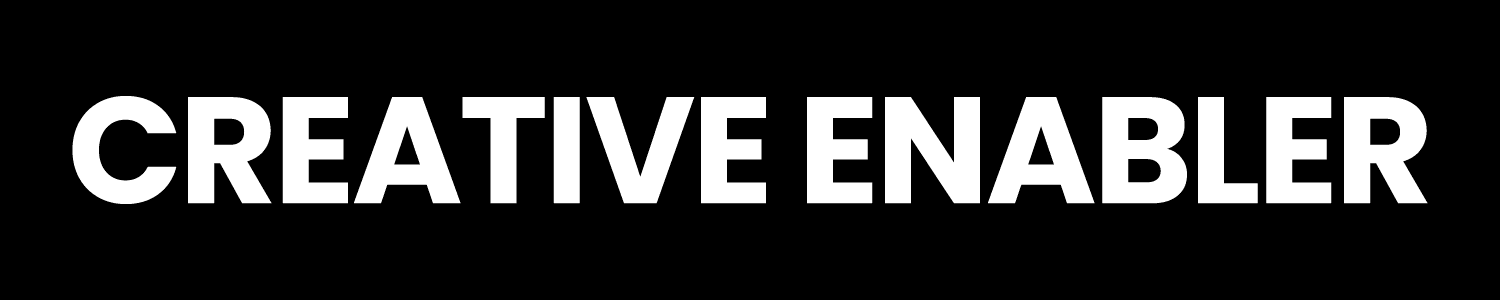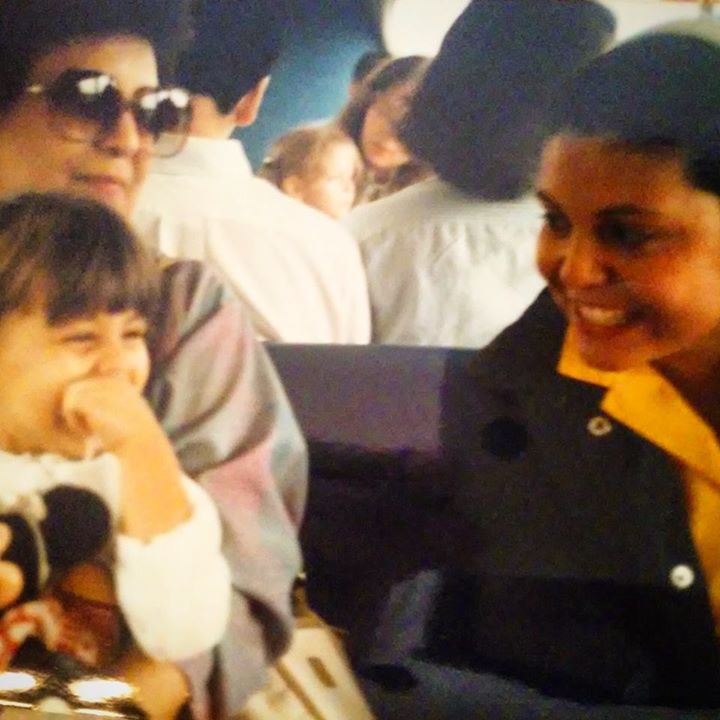Spring is here, and with the promise of warmer weather and budding flowers comes the inevitable realization that your work environment may need a once over.
No need to grab the dry mop and sanitizing wipes just yet! Today we’re talking about taking inventory of the online tools you are currently using to keep your small business purring and evaluating whether they are still working for you or if it’s time to make a change.
By now, I’m sure you’ve signed up for countless free and freemium web-based tools, promising to keep you on task, generate invoices, queue up your social media, and measure your web traffic.
Real talk, though: What are you actually using and what’s still working for you?
Spring cleaning isn’t just for mopping: It’s also a time to check in with your small business and ensure that you have the right tools for the job and are not paying for products and services that you don’t even use.
IS YOUR BROWSER POISED FOR PRODUCTIVITY?
I have my Google Chrome set up to automatically open the following pages of my go-to tools: Gmail, Google Calendar, Toggl, Evernote, and my Facebook group, Creativepreneur Happy Hour.
Take a look at what tabs you have open now. Are they representative of the places you most frequent on the internet that benefit your small business? Do you have your browser set up to easily and quickly route you to the tools that you need to frequent?
Perhaps you highly frequent online networking groups to talk shop and potentially reach new customers.
Consider making web shortcuts on your browser’s bookmark bar or on your desktop to easily access these sites and connect quicker. The benefit of setting up and maintaining a bookmark system is that you can access what you need, when you need it, and save time in the process.
Bonus points if you clean out your bookmark folders in the process!
ARE YOU PAYING FOR SERVICES THAT YOU NO LONGER USE?
Don’t get burned by services that promise 15-30 days of free stuff before turning into a paid program that automatically bills your credit card, Google Wallet, or PayPal. Keep an eye on your “subscription” accounts and set up reminders on your calendar before the paid subscription takes effect.
I like to try out the newest and shiniest cloud-based tools that the web has to offer so that I can report back to my creative community on how it shook out for me. To avoid getting hit with a bill for a product I may have tried for a few days and forgot about (totally guilty), I use only one payment method (PayPal or my PayPal Debit Mastercard) for these types of services and perform a sweep of my PayPal account for subscriptions in the Account Manager on a monthly basis. I also take it a step further and put in on my Google Cal on or around a web tools’ subscription is coming up so I can cancel with the vendor before I get charged if I’m not feeling it.
If you have a propensity for signing up for freemium services, I strongly advocate that you take inventory of what you’ve been using and what you haven’t so that you are not needlessly paying for services that no longer, uh, serve you.
DO YOU LIKE WHAT’S IN YOUR TOOLBOX?
Is your invoicing service still working for the level of work or number of employees that you have? Do you have former clients from prior years still looming in your system as active projects?
Is your web-based notebook tool still working for you, or against you? Are your tags and categories still relevant?
Do you need more secure ways to store and share documents online, or is your current system still adequate?
Take some time in April to look at what online tools you use frequently, what you can do without, and what tools you need but don’t yet have.
Here are a few ideas:
- Online Image Editors
- File Storage Tools
- Time Tracking/Management
- To-Do Lists
- Social Media Scheduling Tools
- Project Management
- Appointment Scheduling Tools
- Web-Based Calendar System
When taking inventory, think about what functions you need your tools to current possess, how much you are willing to pay for it, and if these tools will adapt to your businesses’ growth and needs over the next 8 months.
ARE YOU PAYING FOR THE RIGHT LEVEL OF SERVICE?
Maybe you once had a go-to web-based service on its premium level but now do not utilize all of the features.
Maybe you thought it would be a good idea to take premium features for a test drive, and are not really using the tool or app to its full potential.
It might be time to downgrade to a free account.
Perhaps you had big plans for a registered domain, bought hosting, and never did anything with it…one year later.
I recently did a sweep and scaled back on several programs that I was paying premium but not using to its full potential. I also discovered that some of my tools overlapped with functionality, so after careful testing, I 86’d duplicate apps and reduced my overhead.
Total savings: $325+ annually. That’s a lot of tacos, ya’ll.
Take stock of what paid services you are actually using and what you’re not. Downgrade or cancel components to free up your resources.
ARE YOU READY TO TAKE INVENTORY?
Make time to do a necessary sweep this Spring. I usually schedule my sweeps around times that I can just work on the computer undisturbed and zone out for a bit, or when I’m low energy but need to clean up some administrative tasks for myself. Once you reign in your toolbox, I promise that you will feel invigorated to tackle your to-do list with renewed vigor, thanks to a well-swept work environment.
To get you started, I made a FREE checklist guide that can provide infrastructure for your Spring cleaning efforts: